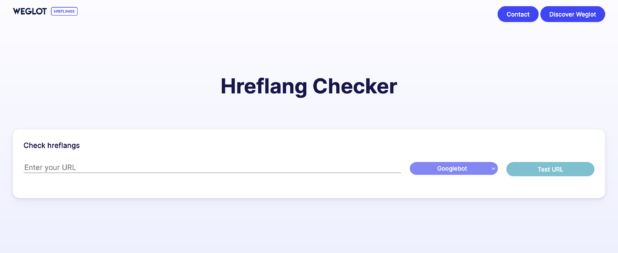
The goals for your website should be as ambitious as you wish. For example, if you offer a local service, you should want it to be the best in the area. Though, if you have global ambitions, there’s one aspect you need to have in place before you start. Translating your content into regional languages is vital. You also need to make sure your WordPress multilingual SEO is targeting the right areas.
Optimizing your translations for search engines is something that many businesses gloss over. Though, it’s so important that it can cause a potential failure of an otherwise solid growth strategy. There are lots of ways to do work on your multilingual SEO, and the good news is they don’t take long to implement.
For this post, we’re going to look at how to improve your WordPress multilingual SEO in three ways. After this, we’re going to show you a WordPress translation plugin that can not only translate and display the content of your website but also help with your multilingual SEO.
1. Ensure Your URL Structure Is Optimal
Of course, if you want to give your content the best chance of getting to the top of the Search Engine Results Pages (SERPs), you have to follow the guidelines set by the biggest search giants. Google, Bing, and more all have an algorithm to ‘rank’ content, and the structure of your URLs forms part of that.
A big concern for many site owners (especially those working on multilingual SEO) is ‘duplicate content’. This is just what it sounds like: content that is found word-for-word in different places on the internet.
If a search engine deems your site to have duplicate content, there are penalties in place. At one end of the scale, you’ll dilute the traffic for your site. At the other end, your page could be deindexed within a search engine.
To combat duplicate content penalties specifically relating to WordPress multilingual SEO, your URL structure has to be optimal. One great way to do this is to use language indicators within your URL. This helps a search engine decide which locale to serve the right content to.
Where your language indicator sits depends on your core URL structure. For example:
Top-Level Domain (TLD): mywebsite.frSubdomain: fr.mywebsite.comSubdirectory: mywebsite.com/fr/
While the choice here is up to you, we think subdirectories are easy to maintain, yet still deliver results. Even with this in place, you can give a search engine clear indication of what to serve to users based on the country they’re browsing from.
2. Use Hreflang Tags Where Necessary
Along with URL structure, a search engine uses dedicated site attributes to determine the language of a page and which location it’s for. These are called ‘hreflang tags’.
At its core, hreflang tags are a developer-level attribute that you add through existing HTML. In short, it specifies a language and a region. For example:
fr-ca. The page will be in French, for a Canadian audience.de. This tells a search engine that the page language is German.
The first time you learn about hreflang tags on your site might be through Google Search Console, as it highlights when your site doesn’t use them. They matter for both the User Experience (UX) and for multilingual SEO – so setting them up is important.
Though, hreflang tags aren’t the most straightforward of elements to set up. For starters, consider the HTML tag:
<link rel=”alternate” hreflang=”fr-ca” href=”http://example.com/fr/” />
This should go within your site’s header tag. For WordPress, this may mean digging into your site’s code or adding it through a third-party plugin such as Woody Code Snippets. What’s more, if you need to add multiple hreflang tags (which is a valid use), this approach can become complex. You can also add them to your sitemap.
Whichever way you implement them, use a Hreflang Checker to ensure your tags are correct:
Also, you could use a plugin such as Weglot. This will automate the process, and add hreflang tags to your pages for you, so you won’t need to mess around with any code. We’ll have more on the plugin later.
3. Translate Your Metadata to Offer Users a Full Site Translation
Your content is a top priority for translation. Even so, it’s not the only aspect of your site that needs to be multilingual. If you want to nail WordPress multilingual SEO, you also have to consider that your site’s metadata needs translation too.
By this, we mean meta description, alt text, and even focus keywords. To help you understand, consider how international foreign-language pop hits often need a rewrite in order to make sense to English-speaking countries. This is the same with any media such as movies and TV shows too.
For websites, you will have to carry out fresh focus keyword research for your chosen languages, and further optimize your content for them. From there, you will also want to rewrite alt text and make sure your meta descriptions target that focus keyword.
Most keyword research tools, such as Ahrefs, Mangools, and Ubersuggest offer this feature:
It’s a big task, but necessary for making your WordPress multilingual SEO strategy a success.
Introducing Weglot
The good news is that you’re not on your own when it comes to making your website multilingual, nor implementing a WordPress multilingual SEO strategy. In fact, there’s one plugin that can help you carry out many of the steps: Weglot.
This plugin lets you translate your site in full, without the need for code or a technical background in translation. It will detect your content, and carry out a machine translation that may be all you need to make your site multilingual. This includes SEO metadata, alt text and so on. You’ll even get automatically set up language subdirectories.
What’s more, you can set the translation quality of your content within the Weglot Translate dashboard by editing translations, ordering professional translators and using the glossary feature.
As we noted, you can also implement hreflang tags without lifting a finger, which makes the process straightforward. The best aspect is that you can integrate Weglot’s service with your WordPress website through its dedicated plugin:
On the whole, Weglot can adapt to your needs. If you want a ‘set-and-forget’ solution, it’s here. In contrast, if you want to dig into your translations to make them perfect, Weglot has your back and can help you get there.
Summary
If your business targets users from around the world, you need to make your website multilingual. There’s an impact on UX and SEO for not doing so, which makes it even more vital, as your income is the ultimate victim.
For this post, we have discussed how to improve your WordPress multilingual SEO in three ways. Let’s recap:
Use the right URL structure, such as a subdirectory.Add hreflang tags to your site, either using a manual approach or the Weglot plugin to help search engines serve the right pages to the correct locale.Translate every aspect of your site, including metadata, and find a potential new focus keyword for each language you target.
Weglot can help you turn your single-language content into a multilingual site within minutes. The process is quick, flexible, and cost-effective. To find out for yourself, check out our free ten-day trial!
The post How to Improve Your WordPress Multilingual SEO in 3 Ways appeared first on SiteProNews.
Source: Site Pro News
Link: How to Improve Your WordPress Multilingual SEO in 3 Ways


