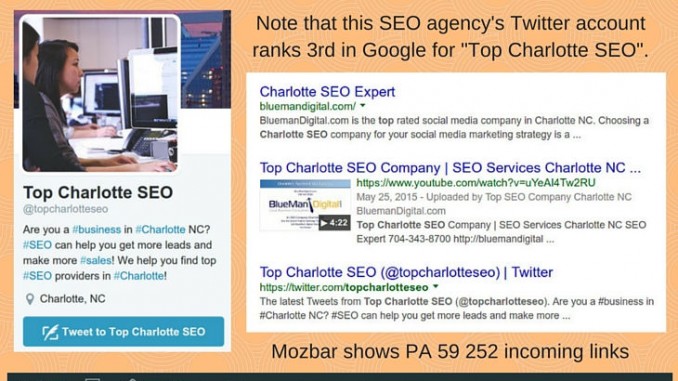
Your Twitter Bio is just like any other page: the number and quality of the incoming links affects the PA (Page Authority). Although outgoing links from Twitter are nofollowed, increasing your PA and influence is valuable for making your tweets and bio rank in the serps.
If your business is in a particular competitive niche or you have a new site, ranking your Twitter bio and using it to drive potential buyers to your own site can be faster and easier.
Why Would You Want Your Twitter Bio to Rank?
Ranking your Twitter bio is primarily to get customers, of course! Having a Twitter bio on the home page of Google is very possible as you can see in this example for an SEO agency whose Twitter account @topcharlotteseo was third for the phrase “Top Charlotte SEO”. SEOing obviously can rank Twitter bios.
If your site is new or does not have any authority yet, gaining visibility through ranking your Twitter (or other social network bios) could be faster. As with any other page you want to rank, how many incoming links you have and the PA of your Twitter bio affect where it ranks.
The Twitter account in this example has 252 incoming links and a PA of 59. Typically, the Twitter account with the most influence for the desired keywords ranks highest.
According to SEO consultant and trainer Adrienne DeVita of Digital Media Cube:
“All of Google’s algorithm ranking factors apply to Twitter rankings, too. For example, Google bots automatically see the bounce rate if a searcher hits “back” immediately; the interaction on the landing page it links to; the keyword relation to the search; the page authority on that page; and the click through rate from their SERPs. Strive to use your phrase as the first words in your bio and tweets whenever it makes sense grammatically for the person searching – and make sure your phrase is within the first 90 characters. Put any secondary phrase you wish to rank for in characters 91-115.”
When your Twitter bio or your tweets rank, you can use them for lead generation. There are now tools that search for Twitter users and reach out to them to start interactions. The best I know for automating lead generation on Twitter is Socedo.
How to Automatically Capture Leads on Twitter
As you can see in the screen capture below, you can choose your target audience by checking their profession or interest. Once it identifies someone in your audience, it favorites one of their tweets automatically. Then an hour later it follows that user.
After the user follows back, Socedo can (depending on how you have your account configured), either:
Start a conversation by sending them a personalized tweet
Send them a message and link to your lead capture landing page
Your sales team then decides whether to follow-up (by approving them), or not follow up (by declining within Socedo) or set lower priority to leads they may wish to engage at a later time.
Analytics built into Socedo allows you to modify your targeting and better qualify your leads based on your results. This video shows how it works:
If you want more details on how Socedo works, read How to Generate and Close Social Leads On Twitter. Now that you realize how important Twitter can be for your business, let’s talk about how to keep track of your conversations there.
Business Dashboards for Tracking Twitter
Remembering to keep on top of what you’re doing on Twitter in addition to everything else related to your SEO rankings is a challenge. Fortunately, there is a simple solution: Cyfe. Kristi Hines wrote a comprehensive blog post with a screen capture showing 15 of their widgets. Check out that link for all the widgets that already exist for Twitter (and Klout, LinkedIn, Facebook, Google Plus, Instagram, and YouTube).
Cyfe offers 8 Twitter widgets plus Twitter search plus Klout and bit.ly (to see clicks on your shortened links). Here is an example layout from my Cyfe account showing the Twitter overview, Moz numbers, Twitter tweets, Twitter lists, bit.ly stats, Twitter search results for the search “growmap”, Twitter mentions, Twitter favorites and SERPs – a new widget I’m testing that hasn’t populated yet.
Adding a widget is as easy as clicking on what you want and doing some very simple configuration. You can resize and move each window to wherever you want it. When you mouse over graphs, additional information appears in a pop-up. These are only a few of the massive number of widgets available for other social networks, analytics, advertising, sales and finance and much more.
The image below shows details for a specific date showing tweets, following, listed (in Twitter lists), and Favorites. This data is not live so there is a delay of about 24 hours. (You can see another example in Kristi’s post linked above.)
Should You Bother to Rank Tweets?
We focused on Twitter bios rather than tweets first because Google indexes only 7-9% of all tweets according to this comprehensive study by StoneTemple on how tweets could impact your SEO and what tweets Google is likely to index. It includes:
Data on 133K+ tweets to see how Google indexed them
Of 138,635 tweets only 7.4% were indexed!
Twitter users with more followers have more indexed tweets (21% > 1 million; 10% for 10k-1M; 4% under 10k followers)
Images and/or hashtags seem to “increase your chances of getting indexed, as the percentages are significantly higher than the average overall percentage of 7.4%.”
“26% of the tweets with an inbound link from sites other than Twitter got indexed. That is nearly 4 times as much as the overall average rate of indexation.“
See that post for more details on their study. As you can see, getting your Twitter bio to rank – and keep ranking – is far more likely than getting any particular tweet indexed – much less getting it to stay on page one in the search engines.
Twitter Best Practices
Some of us have been power users of Twitter since they started. I’ve gathered everything you need to know about Twitter into one post called Twitter Best Practices. From the basics for beginners to advanced strategies, everything important to know is in or linked from that post.
Have questions? Leave me a comment and I’m happy to assist.
Twitter Best Practices from Julie Weishaar The post How to Rank Twitter Bios for More Leads appeared first on SEO Chat.
Source: SEO Chat
Link: How to Rank Twitter Bios for More Leads



Leave a Reply