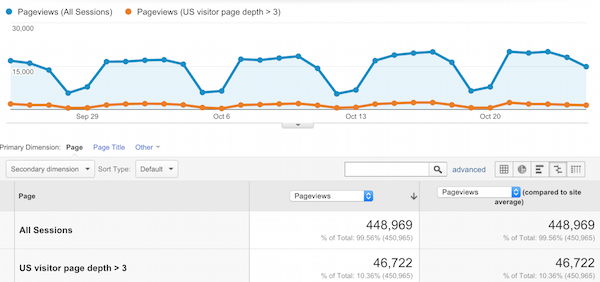
I’ve often looked at bounce rates and associated metrics as a way to measure the general stickiness and appeal of a website. In my case, this has normally been blogs and publishers’ sites, but the principle applies generally.
Here are several suggestions for ways to keep visitors from leaving your site and enticing them to stick around and view more pages.
What are bounce rates?
Bounce rates tell you what percentage of people left a given page on your website without viewing any other pages. It’s not to be confused with exit rates, which simply tell you the percentage of visitors that left the site from a page (i.e. they may have viewed other pages first).
Also, it’s important to be aware that users could spend 10 minutes on your page before they leave the site.
In this scenario, it could well be that the page has fulfilled its purpose (or that the user has just forgotten to close it).
What do bounce rates tell you?
It’s generally used, along with other metrics, as a measure of a site’s ‘stickiness’.
For example, on SEW, I’d like people to click on a link from search, Twitter or some other referral source, find a useful article, then decide to browse further and view all of our other lovely content.
If bounce rates are high, it could mean that our content isn’t doing its job properly, though there are plenty of other possible explanations.
As a rule, I’d generally look at trends over time, and use bounce rates as one of several metrics for measuring the success of a particular page.
For example, this Google Analytics custom segment looking at the percentage of visitors viewing multiple pages provides a measure of a site’s ability to retain users’ interest beyond the page they land on.
Other measures, such as average time on page or using event tracking to see how many people read to the bottom of your posts (as described here by Justin Cutroni) can also help.
Still, the principle is important. If you’re the kind of site that wants people to stick around for a while, bounce rates provide a good general guide.
What exactly a good bounce rate is will depend on the type of site you’re running.
Working in online publishing, my experience is that bounce rates for articles can be as low as 40% and as high as 98% for individual articles. The average would vary between 70% and 85%; obviously I’m aiming for nearer 70%.
The Google Analytics screenshot below shows some of the more ‘evergreen’ articles we’ve published. As we can see, the bounce rates for such articles are lower than the average, which is nearer 80%.
Is a high bounce rate always a bad thing?
In a word, no. It can depend very much on the purpose of the website.
For example, people may want to quickly find a contact number or check facts. If the site enables them to find this information easily, they’ll leave quickly, thus pushing up the bounce rates.
I may need to know how old Al Pacino is (as you do). I can Google his name, click on Wikipedia, and the information is instantly available on the right of the page. Then I hit the back button.
Of course, I could linger longer, read more and click some of the links, but if that’s all I want to know, I’m playing a small part in increasing the site’s bounce rates.
For publishers like Search Engine Watch, we’d rather keep people on the site longer so, if someone clicks on the page, decides they’d rather not read the article in question and leaves, then that may mean we haven’t delivered on their expectations.
In the latter case, high bounce rates are a bad thing.
The relationship between bounce rates and SEO
Of course, Google doesn’t know your bounce rates, though it theoretically can find this information from the millions of sites that use Google Analytics.
In theory it would be a useful ranking factor, as it is an indication of how relevant your landing page is to the user’s search query, though allowances would have to be made for the type of site and query.
If someone wants a guide to landing page design and bounces within seconds we can assume the page hasn’t delivered. However, if they just wanted to quickly check the weather for today, then maybe it has served its purpose.
The concept of dwell time, or the ‘long click’ (as explained here by Bill Slawski) is important. It’s similar to – but not the same as – bounce rates. It’s essentially a measure of how long a user spends on a page before returning to the search results page.
Whether this is a ranking factor or not is open to debate, but it certainly makes sense in the light of Google’s search for quality signals.
In essence, it works like this:
If a user clicks through from the SERPs onto a website and then spends some time there, it suggests that the result was relevant to the query and served its purpose. In this case, Google has done its job well in ranking said website highly.
If a user clicks through and then returns to the search results page quickly (or then selects another result) then it suggests the site has not been useful for the searcher. Therefore another site may usurp it in the rankings.
Of course, this is a simplified version, and there are variables. For example, what if the site answered the query immediately (as in my Al Pacino example)?
I would assume that Google would be able to find different metrics for different types of search query so that it could take account of this.
How to reduce bounce rates or how to keep visitors on your site for longer
The following factors should help to reduce bounce rates, but also should serve to keep users on site for a longer period. Or at least remove factors which will make them leave the site.
Here we are, in no particular order…
1. Make sure your pages load quickly
No-one likes slow loading pages, so make sure yours run as fast as they can, on mobile and desktop.
The old rule of thumb from Jakob Nielsen was that users would wait two seconds for a page to load before abandoning the idea. Whatever the exact time, if a site feels slow to load, people will be thinking about bouncing.
This is important from a user experience perspective, but also forms part of Google’s mobile ranking factors.
It looks like we have some work to do on that score…
2. Give visitors all the information they may need
This is a point which perhaps applies to ecommerce more than other sites.
Let’s take an example from the travel sector. If you’re researching hotels to stay in, then the obvious destination for many web users is TripAdvisor.
There they can find (in theory) impartial views on the hotel which cut through the sales pitch on the hotel or travel agent’s website. However, once on TripAdvisor, they may be swayed by other hotels.
If you have reviews on site though, or have integrated TripAdvisor reviews on the page, then one reason to head elsewhere is removed.
Here, Best Western hotels show TripAdvisor reviews (good and bad) on hotel pages:
3. Avoid clickbait
Clickbait is commonplace now. In fact, it’s hard to find a news publisher’s site without this kind of garbage following articles.
If you’re foolish enough to click one of these links you’ll find yourself on some of the worst sites on the web, full of pop-ups, pagination and lots of attempts to trick you into clicking on ads. There’s also the question of why publishers would want to send their audiences there, but thats an issue for another article.
Essentially, none of these posts are likely to deliver on the promise of the headline. The content needs to be relevant to the headline, or else people will bounce quickly.
I’m not against lists or using headlines to attract clicks, which is why this article has the headline it does. It’s just that headlines have to deliver on their promises.
4. Avoid huge pop-ups and annoying ads
Serving users with a huge pop-up as soon as they enter the site is a great way to make them hit the back button.
Likewise, intrusive rollover ads and autoplay audio are what make web users turn to adblockers. It will make many others bounce as soon as they reach your site.
5. Use internal linking
I’ve written about the use of internal linking as an SEO tactic, but it performs an important role in keeping people on site for longer.
Providing users with links to other interesting articles which are relevant to the one which users are reading increases the likelihood that they’ll hang around for longer, and reduces those bounce rates.
6. Be careful with external links
I’m all for giving credit when its due when it comes to links, but if you add external links early in a post and don’t open them in a new window, you’re essentially asking users to your site and inflate your bounce rates.
7. Do not use pagination
This could actually be posited as a way to reduce bounce rates, but I think the drawback of annoying users outweighs this particular aim.
People can scroll, so there’s no need to paginate. The only reason I can think of is to falsely inflate page views.
8. Site design
Users will form an opinion of your site the minute they land on it, and much of this is down to the design.
Your search result or tweet may have convinced them to click, but bad design (or at least design that doesn’t appeal to the visitor) can convince them to leave.
For example, an ecommerce site should convey a certain level of professionalism if you’re asking users to trust their credit card details to you.
This site may sell the very best gates and fences, but the design doesn’t exactly convey professionalism. It’s also very hard to read.
(Hat tip to Branded3 for the example.)
9. Article formatting
This is very important. Just as people make quick judgements based on site design, they’ll also look at the article or page they clicked on and wonder how much work it will be to read and consume.
A wall of text with few paragraphs and no visual stimulus will deter many people just because it seems like hard work to digest.
On the other hand, if you have clear sub-headings, bullet points, images and charts, and bold text on key stats and points then it makes even longer articles seem more appealing.
Of course, the content should deliver, but first impressions matter in this respect.
10. Mobile-friendly pages
An obvious point. If you want mobile users to stay a while on your site, then make sure it’s mobile-optimized.
11. Site search and navigation
Site search provides an easy navigation option for visitors.
On ecommerce sites, site search users often convert at higher than the average rate, as using it can indicate a greater intent to purchase.
On other sites, search provides users with an alternative way to navigate through sites, one that some web users prefer.
Give people easy and clear ways to navigate around your site. Make navigation intuitive and consistent.
12. Related content recommendations
This is about giving people ideas for other content or pages based on the article they’re reading.
We use them here on SEW, based on the main topic. You’ll see it down the page, between the author bio and the comments.
This may not be the best example of content recommendation in action, but the idea of providing content relevant to the current article is a good one.
13. Most read/commented boxes
This is another form of content recommendation, based on the articles being read or shared. Here’s an example from the BBC:
We have something similar here, a trending posts box. You may or may not have noticed it…
The point of these is that they give users further ideas for reading, whether looking at the posts with the largest number of comments, or those with most views.
14. Make calls to action clear on landing pages
You have to make it clear where customers need to go next to buy a product, retrieve a quote, or whatever action you want them to take.
Here are some general pointers:
Wording. The wording you use should make it obvious what will happen if a user presses a button, such as ‘Add to cart’ or ‘Checkout.’
Colours. Test to see which colours work best. Contrast is key. Many sites tend to go for yellow or green, but what works for one site doesn’t necessarily work for another.
Size. Make them big enough to be seen easily, but not too big.
Placement. Buttons should be placed where users’ eyes are likely to be as they scan around the page.
Adapt for different devices. Calls to action should work across various mobile devices as well as desktop.
Test. There are no right or wrong answers here. Wording, colour, shape, placement etc can all be tested to find what produces the best results.
In summary
The tips here are a mixture of methods for persuading users to stay on your site longer, and to explore further.
The latter is key to reduce bounce rates, as they need to interact with your site, but the page they land on creates that all-important first impression.
If the first page doesn’t do its job in terms of delivering relevance to the user and avoiding obvious annoyances, then there’s little chance users will want to stick around.
Also, to repeat the earlier point. Bounce rates are useful, but only used alongside other metrics like time on page and viewers of multiple pages.
Source: ClickZ
Link: 14 ways to reduce your site’s bounce rates



Leave a Reply