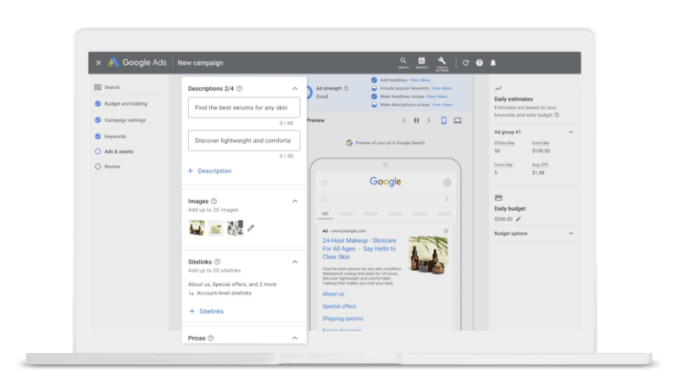
Google just announced that ad extensions will be rebranded to assets in the Google Ads UI. The change will be rolled out over the next couple of weeks.
What this means. Previously, creating and managing assets such as call extensions or sitelinks were done in a separate step of the campaign creation process. Now, when you set up a Search or Performance Max campaign, the extensions (now assets) are created in the same step.
What it looks like. The preview tool in the ads manager will automatically update so you can see the extension assets for your ads. Google will also show recommended assets based on your campaign goals. Assets that are created during this stage of the setup process will be available when you work on other campaigns and ad groups.
The new “Ads & assets” menu. The “Assets” page will have reports for all assets across the account. Headlines and descriptions are in the “Asset” view while the “Association” table shows segments such as images and prices. For easier viewing and performance analysis, you can also filter the reports by asset type.
A new combinations report. With this report, you’ll be able to see how assets such as callouts and sitelinks perform against headlines and descriptions.
Launch ETA. Unified reporting in the “Assets” page will roll out over the coming weeks for all campaign types that previously supported ad extensions and the updated combinations report will roll out in the next few months.
Get the daily newsletter search marketers rely on.
<input type=”hidden” name=”utmMedium” value=”” />
<input type=”hidden” name=”utmCampaign” value=”” />
<input type=”hidden” name=”utmSource” value=”” />
<input type=”hidden” name=”utmContent” value=”” />
<input type=”hidden” name=”pageLink” value=”” />
<input type=”hidden” name=”ipAddress” value=”” />
Processing…Please wait.
SUBSCRIBE
See terms.
function getCookie(cname) {
let name = cname + “=”;
let decodedCookie = decodeURIComponent(document.cookie);
let ca = decodedCookie.split(‘;’);
for(let i = 0; i <ca.length; i++) {
let c = ca[i];
while (c.charAt(0) == ‘ ‘) {
c = c.substring(1);
}
if (c.indexOf(name) == 0) {
return c.substring(name.length, c.length);
}
}
return “”;
}
document.getElementById(‘munchkinCookieInline’).value = getCookie(‘_mkto_trk’);
Dig deeper. You can read the full announcement from Google here.
Why we care. New workflows and reports could give advertisers more insight into how their campaigns and assets are performing. The rearrangement of the Google UI could also make creating and managing assets faster and easier since it can now be done in the same step as the main campaign creation.
Keep an eye on your account to see if you have access to the new reports and familiarize yourself with the new layout. As always, be mindful of any assets that are created using machine learning and review them before they go live.
The post Google ad extensions are being rebranded as assets appeared first on Search Engine Land.
Source: Search Engine Land
Link: Google ad extensions are being rebranded as assets


