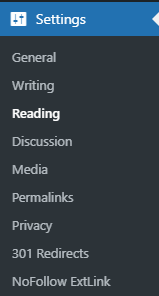
More than 75 million sites use WordPress. However, not all of them take the required steps to optimize their website for the major search engines to acquire traffic.
If your business runs on WordPress, then following some basic SEO tips can play a significant role in boosting your site’s organic presence resulting in more leads, sales, and higher revenue.
Here are the top WordPress SEO tips to follow in 2021 and ahead:
1. Make Sure Search Engines Can Access Your Website
If search engines can’t access your site, they won’t rank your pages and you will lose all organic traffic.
Therefore, log in to the WordPress admin, and click on Settings > Reading.
Make sure, the box that says “Discourage search engines from indexing this site” is unchecked.
2. Optimize URLs
Permalinks play a huge role in making your site SEO friendly.
Visit Settings > Permalinks and select the post name option as the default URL structure.
If your site has been running for years, then take the help of an SEO professional to do this for you since there is a risk of losing all your SEO equity if proper redirects are not done.
Also, when you add a new post in WordPress, it automatically creates a new URL having the same name as the post title.
However, you should manually change the URL every time you create a post to make it SEO friendly.
For example, if your blog topic is “99 tips to renovate your house and make it look beautiful”, then the automatic URL that WordPress will create would be:
yoursite.com/99-tips-to-renovate-your-house-and-make-it-look-beautiful
Obviously, this URL is too long and would not look good in the search results.
Search engines prefer shorter and clear URLs. Hence, your URL structure should contain your target keywords for maximum SEO weightage.
Here, the perfect URL would have been yoursite.com/house-renovation-tips
See the difference, short, clear, simple, and SEO friendly.
Hence, next time, you create a blog post, make sure to change the default URL to keep it short and keyword-rich.
3. Optimize Your Site for Google Page Experience
Google launched the Page Experience Update in May 2021. It affects the rankings of all sites that do not pass the Core Web Vitals test.
If you are already using the Google Search Console, you might have seen issues such as LCP (Largest Contentful Paint), FCP (First Contentful Paint), and FID (First Input Delay) already affecting your site.
You can use the Page Speed Insights tool or the Finteza Lighthouse Report to improve the performance of your website and optimize for the Core Web Vitals. Both the tools offer suggestions to fix the problems associated with site speed and UX optimization. Moreover, the Finteza Lighthouse report offers a performance score along with SEO score, Accessibility score, and Best Practices scores that lets you evaluate your site on several parameters.
4. Use Images in WebP Format
WebP is a new image format for the web that creates richer, yet smaller images that are 26% smaller in size compared to the traditional PNG images.
Images play a significant role in making your site faster. Faster websites will easily pass the Core Web Vitals test. One of the best ways to make your images load faster is to use the WebP format.
Use the WebP Converter for Media plugin to convert all the jpeg, gif, and PNG images on your site to WebP. You will see a drastic change in page load since the images will load faster without any loss in image quality.
5. Move Your Site to HTTPS (If You Haven’t Yet)
Google takes security very seriously. The era of HTTP sites is over. If you are thinking HTTPS is only needed for ecommerce sites then you are wrong.
Purchase an SSL certificate for your website and visit Settings -> General in your dashboard to change the WordPress address URL and site address URL to HTTPS.
HTTPS is good for your website and this is what Google recommends. It builds a secure encryption to keep all the user communication data safe and makes your site trustworthy.
6. Optimize Site Speed
As stated earlier, the Page Experience Update is going to affect all the slow websites negatively. Interestingly, it will boost the rankings of sites that are fast to load.
Identify the weak spots in your site that are causing performance issues. Take the help of the search console to fix the Core Web Vitals issues. Some of the metrics that require attention are:
FCPFMPSpeed IndexFirst CPU IdleTime to InteractiveEstimated Input Latency
You can also take the steps below to further improve your page loading speed:
Use minimum plugins and delete the ones that are not required.Upgrade your WordPress hosting to increase bandwidth.Move to a faster theme. Minimize the number of external scripts.Install a WordPress caching plugin like WPRocket. Create AMP pages using a plugin like AMP for WP. AMP pages are designed to load faster on mobile devices.
Taking these steps will help to speed your website like never before.
7. Build High-Quality Links
Building quality links can boost your SEO efforts and help you rank your targeted keywords.
There are many link building techniques you can use to acquire quality linkings. Some of them are:
Guest posting.Blogger outreach.Broken link building.Unlinked brand mentions.Resource page link building.Guestographics.Roundup posts.Product reviews.
To save time, you can use tools like Pitchbox to find quality link building prospects and reach out to them.
With Pitchbox, you can find link building opportunities for various strategies. After finding good prospects, the next step is to check the quality of the links. Here, tools like Ahrefs and Moz can help you because these tools provide link data like traffic, rankings, DA, and PA.
For good link building, you need to register and use various tools so you might need to create an account on several websites.
Saving passwords in your chrome browser is not that safe since your friends and family might see your passwords. Also, hackers always try to bypass your security to enter your system and see your personal credentials.
8. Leverage the Power of Video Marketing
You can use video marketing to boost SEO since research shows that 83% of marketers generate high traffic using video marketing.
To leverage the power of video marketing, you can insert or embed your YouTube videos.
You can use a plugin like the Easy Video Player to add videos in your blog.
Using video marketing, you can boost traffic and social shares of your content because stats show that in a week, around 45% of Facebook and Twitter users watch at least one hour of video content.
9. Improve the UX of Your Website
User experience is a must when we talk about website success. Webmasters often ignore providing good user support.
Here are reasons why UX is important for any website and its role in SEO:
Converts visitors into customers.Reduces the bounce rate and improves the time on page.Increases site trust and improves website authority.
To improve the UX of a website, you can take the actions below:
Provide well-researched, intent-specific, high-quality, and engaging content to the audience.Create a well-structured responsive website design that is easy to navigate.Make your website load fast.Add responsive and user friendly calls to action.Provide good customer service.Use attractive media like images and videos.Fix any 404 issues, redirection errors, or core web vitals issues.Optimize all the images on your site.
There are several tools that can be used to improve UX. For instance, Smush lets you optimize images to increase website loading speed. It also allows you to add lazy loading to images on the website that lets users see the main content of your page without waiting. With Smush’s bulk optimization feature, you can optimize up to 50 images in one click.
With the help of the Apex Notification Bar you can display relevant notifications to guide users. It is an excellent notification bar plugin for WordPress users that allows you to display custom notifications, alerts, offers, and promos to website visitors. It offers five ready to use templates with customizations. You can add it on the top or bottom of your website.
There is also Zendesk which can be used to offer excellent customer support. It lets you offer customer services via channels such as live chat, phone, and email. Both small and large businesses use Zendesk to offer exceptional support to their customers and clients.
For a WordPress blog, the best practice is to install a free plugin named “Zendesk Chat”. This plugin allows customers to live chat directly with you on the website. The best part of Zendesk is that it supports over 40 languages and it is compatible with the majority of browsers like Google Chrome, Internet Explorer, Safari, and Opera.
10. Update .htaccess File
An .htaccess file is a high-level configuration file that is usually located in your WordPress root directory. With the use of the .htaccess file, you can make various changes like adding redirection to the HTTPS version of the site, prevent hotlinking, create a custom 404 page, and password protect directories on the server.
If you are using SEO plugins like Yoast SEO then simply go to the SEO > File Editor > .htaccess file.
To edit the .htaccess file, you can add lines of code directly in WordPress as shown in the image below. Simply click on the “save changes to .htaccess” button and it will automatically update in the backend.
For example, if you want to redirect any page to a new location then add the code below to your .htaccess file:
Redirect 301 /oldpage/ http://www.yourdomain.com/newpage
How to Force WWW and Non-WWW Versions of your Website
You can use the code below to force open your website with a www address:
Options +FollowSymLinks
RewriteEngine on
RewriteCond %{HTTP_HOST} ^yoursite.com [NC]
RewriteRule ^(.*)$ http://www.yoursite.com/$1 [L,R=301]
You can use the code below to force open your website without a www address:
Options +FollowSymLinks
RewriteEngine on
RewriteCond %{HTTP_HOST} .
RewriteCond %{HTTP_HOST} !^yoursite.com
RewriteRule (.*) http://yoursite.com/$1 [R=301,L]
Note: Replace “yoursite” with your website address and if you have an extension other than .com then replace the .com with your TLD.
11. Use the Yoast SEO Plugin
Yoast SEO is one of the best SEO plugins for WordPress. Yoast SEO helps optimize content for higher rankings. It provides various suggestions and recommendations for the content to make it more SEO friendly.
To install the Yoast SEO plugin, you need to go to Plugins > Add New in your WordPress dashboard and search for “Yoast SEO” and click on the install and active button as shown in the image below.
The Yoast SEO plugin also allows you to add meta title, description and focus keyword to your articles. You can even see the snippet preview which means you can check how your article will look in the search results after publishing.
Apart from this, the Yoast SEO plugin offers these features:
SEO analysis.Keyword density check.Keyword check in prominent areas like headings, introduction, title, description, slug, and content body.Internal links and outbound links check.Meta description length check.Image alt tags check.Content word count check.
It also offers some advanced options like article indexing, link following, and canonical tag addition.
Yoast SEO automatically assigns a schema type for your article but if you want to change it then you can easily do that.
Moreover, you can control open graph tags for Facebook and Twitter. Choose the information you want to display on social media like article image, title, and description.
12. Perform Content Optimization
Content optimization is very important for good rankings. WordPress website owners can optimize their content with the help of tools like Yoast SEO.
Writing long and informative content can help you in achieving better rankings as compared to thin content. To optimize your content for SEO, it’s recommended you add the primary keyword in the title, description, headings (H1, H2, H3), and main body. Apart from the main keyword, you can also include some LSI or similar keywords to improve the relevance score.
The Yoast SEO plugin gives a “readability score” (good, average, and poor) to every post on your blog and provides various suggestions to improve the score.
In the above image, you can see there are suggestions to make your content better. You should always aim for a good readability score which is green.
13. Make Your Internal Linking Stronger
Interlinking is a best SEO practice you should follow on your website. Adding links to articles pointing to other articles on your website are called internal links.
There are many benefits of internal links:
It increases session duration and pageviews on the website.It helps in organic rankings.It reduces the website bounce rate.It spreads the overall link juice to other linked articles.
You can use tools like LinkWhisper to make your internal linking strong.
14. Add Your Site to Google Search Console, Google Analytics and Bing Webmasters
Adding your site to Google Search Console, Google Analytics, and Bing Webmasters is important because of the reasons below:
You can allow search engine crawlers to crawl your website by uploading an XML sitemap.You can fix indexing issues and can also request page indexing.You can check the traffic data of your website with filter and search queries.You can fix various technical issues like mobile usability, core web vitals, mobile responsiveness, 404 errors, and AMP.You can get alerts whenever Google encounters any technical issue with your website.
To set up Google Analytics on WordPress, you need to create an analytics account and add your website as a property.
To install Google Search Console and Bing Webmasters on your website, you need to add a special verification code in your website’s header file (in between the opening and closing head tag).
Adding Code Using a Plugin
If you are a non-techy person then again Yoast SEO plugin can help you. You just need to go to SEO > General > Webmasters Tools and enter the code. Save changes.
Apart from Google and Bing, you can also add the verification code for Baidu and Yandex search engines.
Adding Code Without Using a Plugin
If you don’t want to use any plugin, then go to Appearance >Theme Editor and find the Theme Header (header.php) file from the right navigation area.
Here, you need to add a verification code before closing the <head> tag as shown in the image below.
Conclusion
Most SEO guides available on the internet are hard to follow, but I have made it easier for you to understand the technical concepts of WordPress SEO and take the required steps to make your site search friendly and user friendly.
Once you implement the above SEO tips, wait for a few weeks to see the benefits. In addition, prepare high-quality content, acquire high-authority links, and take steps to improve UX. Taking these steps will help you to continue generating noticeable results for your site. Happy WordPress SEO 2021!
Joydeep Bhattacharya is an internet marketer and owner of the SEO blog, SEO Sandwitch. He has been associated with SEO, SMO, PPC, ORM and other activities related to online marketing for the past 5 years.The post 14 Best Tips to Boost WordPress SEO appeared first on SiteProNews.
Source: Site Pro News
Link: 14 Best Tips to Boost WordPress SEO


