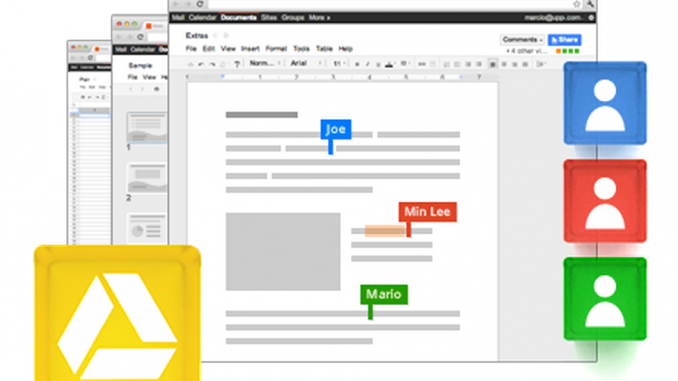
Man, social media is getting complicated, isn’t it? The attention to detail is extreme, and it is pretty much becoming mandatory for any brand to work as a team to accomplish their social goals. A little effort doesn’t go a long way anymore. Now it is all about the full scale social strategies if you want visibility and lead generation.
So, when you have to have an entire team working on your social media, what do you do to stay organized? A good collaboration tool – or more than one – is your best bet. It will let the manager of the team stay on top of things, and give everyone involved in social marketing a firm grasp of their role. That means fewer mistakes, and more productive engagement.
These are the eight I would personally recommend. Having maybe two or three of them for different purposes will give you and your social media team exactly what you need.
Google Drive
Google Drive is the most obvious on this list. I personally like it more for cloud storage of past blog posts, and as a database for strategies and data. It is a great tool for tying together all of your content, not just the social, so your team is always up to date and can go back and find something they need off of your main site.
Plus it’s free, and nearly everyone alive has a Google account these days. So it is a very convenient and efficient tool.
Coschedule
Coschedule is, to me, a hit and miss tool for the social aspect. On one hand, it does have a social planner and will auto-update your attached accounts. But on the other it isn’t exactly a social dashboard.
I would recommend it more as a tool for integrating social and content planning, so everyone is on the same page. It is a very good editorial calendar, with a hint of a social element. So worth getting, especially given how cheap it is. And it integrates with WordPress, right there into the dashboard. So it is easy to use for anyone.
Trello
I am going to come out and say this right now: I love Trello. Out of everything on this list, this is going to be the tool that I gush about the most. It is super easy, visual, versatile, and budget friendly.
Your team can use it with pretty much no instruction, since it is all pretty straight forward. I use it for team collaboration, personal project management, group project management, personal life planning, and I have even created Feature Roadmaps and Launch Timelines for startups. If you want to go a step further, allow anyone to contribute so they can offer suggestions for improvements.
Basecamp
With Basecamp, it can be hard to say whether it is a good tool or not. Features-wise, it is fantastic collaboration and project management option for both teams, and freelancers with an active client base.
But it starts at $29 per month, and is as much as $79 per month. Which means it is a bit of a steep price for a lot of startups and smaller businesses with a tight budget. Still, if you have the cash it is an undeniably helpful app.
Evernote
I have never been a huge fan of Evernote, but I know so many people who use it that I had to put it on the list. Collaborate with others, curate content, save links, and put it all in one place.
I would say the best thing about Evernote is that it is a major application, and so it integrates with just about everything. Making it a pretty useful tool if you need to go from one program to another, as well as across multiple devices.
Slack
I like Slack for its community building. You can create channels with multiple hashtag run sections for people to join. So you can actually create an account, and then make different areas for different projects.
It is very helpful it you need to communicate with multiple team combinations, especially since you can invite and lock out as necessary.
Skype
You have probably come across Skype at least once in your life. I know I use it on a regular basis, in spite of other tools coming around to take its place.
In fact, many clients prefer it as a method of communication, and so a lot of freelancers and teams for small businesses or startups already have it installed. It can be an easy way to hold meetings and keep on top of one another.
Redbooth
Want to streamline your team collaboration? This is an app that promises to do that for you, creating a high performance team of members that pretty much run themselves.
I have never used Redbooth, but I know several people who have and that swear by it. It starts at only $5 per month for small teams, and as low as $15 a month for businesses, so definitely not a bad choice.
Do you have a tool to go on this list? Let us know in the comments!
The post 8 Tools For Your Social Media Team to Work Better Together appeared first on SEO Chat.
Source: SEO Chat
Link: 8 Tools For Your Social Media Team to Work Better Together



Leave a Reply