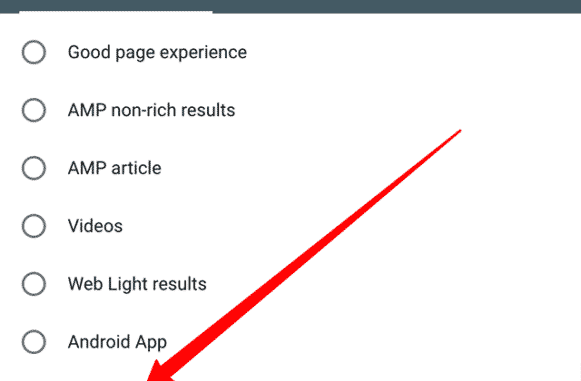
Google Search Console had added “translated results” to the search appearance filter in the performance reports today. This filter lets you drill down to how searchers who get translated results interact with your content in Google Search.
How to access this filter. You can access this filter by logging into Google Search Console, clicking on your performance report and then clicking on the “+new” filter and selecting the search appearance for “translated results.” Here is a screenshot of how to access the filter:
Translated results report. This report will break down what queries, pages, countries, devices and so on these searchers are using when finding your content in Google Search. Again, when you filter by “translated results,” this will filter the report to show you only those who get translated results. Here is a screenshot of this report:
More on translated results. Searchers who see translated results will be those who are likely based somewhere in India and speak Indonesian, Hindi, Kannada, Malayalam, Tamil, Telugu languages. Google automatically will translate your title link and description it shows in the search results for your site’s snippet. When that user clicks on the result, Google Translate will also likely translate your page as well.
We covered this in more detail when Google released its help document on translated results last year.
As we covered there, the translated results help document explains how Google may automatically translate the search result snippets from the language it was written in, to the language of the Google Search results page. Google said “sometimes Google may translate the title link and snippet of a search result for results that aren’t in the language of the search query.”Google said it does this because “a translated result is a Google Search feature that enables users to view results from other languages in their language, and can help publishers reach a larger audience.”
These translated results work for Indonesian, Hindi, Kannada, Malayalam, Tamil, Telugu languages at the time this story was published. It should be only available on mobile devices with any browser that supports Google Search.
After the user clicks the translated search result link, Google said that “all further user interaction with the page is through Google Translate.” Google said you can opt-out of this through a meta robots tag notranslate. Here are more details on opting in or out of translated results.
Brodie Clark was the first to spot this and wrote “a new Search Appearance filter has surfaced in Google Search Console this month title ‘translated results’. The filter relates to situations where Google has translated the title link and snippet for a web page within Search.”
Why we care. Google is now giving us some idea of how these searchers are interacting with our site through Google Search. We can see what they are searching for, what pages they are accessing, on what dates, what devices and from which countries.
More data, more insights, helps us as site owners, publishers, content writers and SEOs.
The post Google Search Console adds translated results search appearance filter appeared first on Search Engine Land.
Source: Search Engine Land
Link: Google Search Console adds translated results search appearance filter


