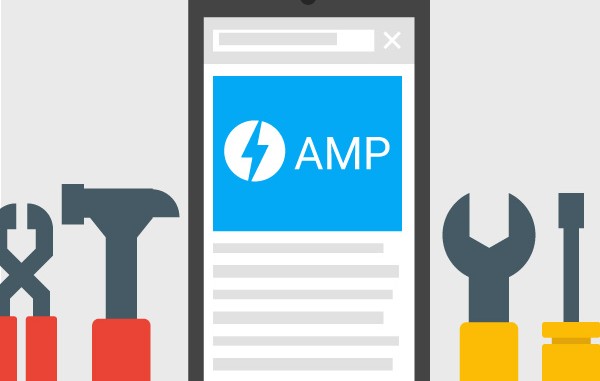
Interested in Accelerated Mobile Pages but not sure how to get started? AMPlifying your site for lightning speed might be easier than you think. If you use a Content Management System (CMS) like WordPress, Drupal, or Hatena, getting set up on AMP is as simple as installing and activating a plug-in. Each CMS has a slightly different approach to AMPlifying pages, so it’s worth checking with your provider on how to get started. On the other hand, if your site uses custom HTML, or you want to learn how AMP works under the hood, then check out the AMP Codelab for a guided, hands-on coding experience designed to take you through the process of developing your first pages. The Codelab covers the fundamentals: How AMP improves the user experience of the mobile webThe foundations of an AMP pageAMP limitationsHow AMP web components solve common problemsHow to validate your AMP pagesHow to prepare your AMP pages for Google Search Once you are done with the basics, why not geek out with the Advanced Concepts Codelab? Have you tried the Codelabs or added an AMP plugin to your site? Share your feedback in the comments below or on our Google Webmasters Google+ page. Or as usual, if you have any questions or need help, feel free to post in our Webmasters Help Forum. Posted by Tomo Taylor, AMP Community Manager
Source: Google Webmaster Central Blog
Link: How to get started with Accelerated Mobile Pages



Leave a Reply