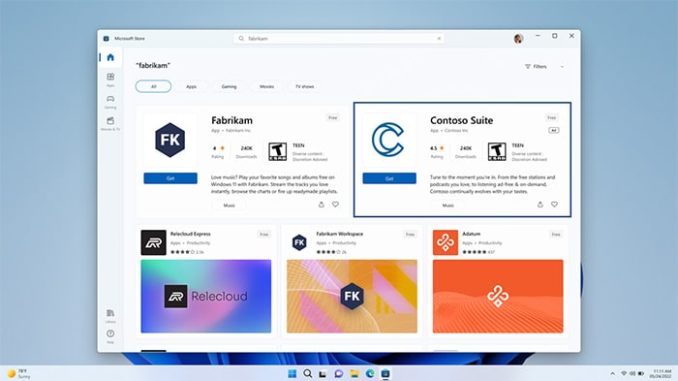
Microsoft has just announced Store Ads to promote desktop apps on Windows 10 and 11 devices on desktops. When you create the ad on the Microsoft Advertising Platform, you can see it in the Microsoft Store, allowing your customers to click, download, and then start using your app.
The Microsoft Store in action. The Microsoft Store, for those Apple users, is where PC users go to learn about games, apps, and new software from Microsoft. The new Microsoft Store Ads s all desktop traffic, with mission-driven users that have a high intent to download a desktop app.
Instead of limiting your target audience and incentivizing app downloads on mobile alone, with Microsoft Store Ads, you’re now expanding your thinking and casting a wider net.
As one of the first to implement this strategy, Microsoft Advertising’s vision is for Microsoft Store Ads to empower advertisers to do more, boosting app acquisition and engagement strategy across screens beyond just mobile apps.
Getting started with Microsoft Store Ads. Microsoft Store Ads are for promoting apps built for Windows. To get started creating Store Ads, Microsoft offers the following guidance.
Contact your Microsoft Advertising account manager or Microsoft Store representative.
Reach out to the Microsoft Advertising Sales Team to set up a new account.
Connect with the Microsoft Advertising Support Team if you are a non-managed account customer.
If your app or game is not in the Microsoft Store yet, begin by publishing your Windows appOpens in new window.
Dig deeper. For more information on the new Microsoft Store Ads, check out the announcement.
Why we care. If you’re a Windows developer or are running campaigns for one, you should check out the new Store Ad options to expand your reach and leverage the Microsoft audience. They’re easy to launch, don’t require a large budget, and will improve discoverability.
The post New Microsoft Store Ads promote desktop apps on Windows devices appeared first on Search Engine Land.
Source: Search Engine Land
Link: New Microsoft Store Ads promote desktop apps on Windows devices


