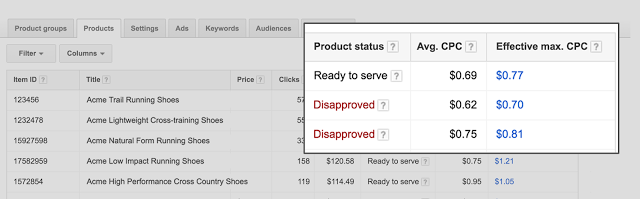
With winter sales coming to an end and spring finally upon us, now is the perfect time to clean the clutter and ensure all of your products are live in your Shopping campaigns. Approved and ready to serve products are essential for great performance. In fact, 12% of top-clicked products for all advertisers in 2016 are currently not being advertised because they are disapproved or out of stock. Ensure that all the products in your inventory are ready to go using new product status and effective max CPC reporting.More insights in the Products tab Now you can easily spot the status of your best performing products with the product status column. Product status will help identify items that have stopped attracting traffic and conversions because they are disapproved, excluded or out of stock.Let’s say you sell shoes and want to know why there’s been a 50% decrease in total conversions this month from your top performers. You can use the product status column to see if this drop was due to an inventory issue. Select “product status” from the columns drop-down, then sort the table by descending conversions. Product-level performance dataAdjust bidding immediately for top shoes with the effective max CPC column; the effective max CPC column shows the bid you set on products within your product groups. Clicking on it takes you directly to the product group that covers this shoe.Inventory status for Products Groups We’re also bringing new inventory insights in the Product groups tab. See which shoe products need to be updated in your product data and Shopping campaigns so your campaign reaches its full potential. You can use these new columns for a snapshot of inventory status:Products submitted: Total products in your linked Merchant Center account Products approved: Total of submitted products approved by Google Products active: Approved products with a bid Products ready to serve: Active products that are in stock % approved: Percentage of approved from total submitted products % active: Percentage of approved products with a bid % ready to serve: Percentage of your total products eligible for auction New product status columns for product groupsFor example, use these snapshots if you notice a conversion drop specifically in your “running shoes” product group. If “% approved” is showing only 60% for “running shoes,” the loss in conversions could be the result of disapproved products.Robust performance analysis Also, starting today, Shopping attributes like brand or product type are now available in the AdWords Report Editor. After you’ve reviewed the status of your products, you can analyze your performance by building custom tables and charts to identify trends, compare sales across brands or devices, and optimize for your goals.Getting your products live is key to helping shoppers find exactly what they’re searching for. Find more information and tips on how to use the new product status and effective Max CPC reporting using the AdWords Help Center.Tom Beyer Product Manager, Google Shopping
Source: Google Inside Adwords
Link: No products left out with new Shopping product insights



Leave a Reply