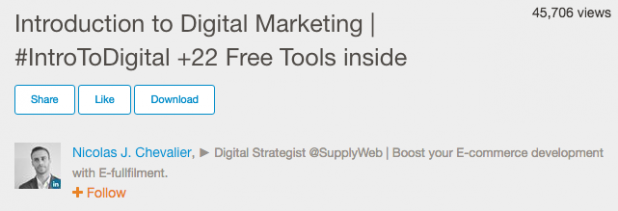
SlideShare is a Web 2.0 slide hosting service owned by LinkedIn, and one of the many options around the Web for repurposing your content.
If you’re a blogger struggling to get your content ranking in search, there’s some good news for you: SlideShare is SEO gold.
Seven million professionals use SlideShare to learn from subject matter experts, and more than 80 percent of these visitors come directly from targeted search.
Here are some best practices I’ve learned that will help you get the most out of the platform, so your SlideShare deck is seen in search.
Add Relevant Keywords
Just like any page you want to optimize for search, you need to add keywords related to the topic and your business niche to your slide deck page. Add keywords in several different places:
File name
The name of the file you upload to SlideShare will become the slug for the URL. Make sure you have descriptive text and keywords here.
Title
The title is another prominent part of your slide deck page. Make sure it contains relevant keywords and attracts clicks, like this example from Nicholas Chevalier:
Photo Credit: SlideShare
Description
The description is your biggest opportunity to add keywords that help you rank in SERPs. Plus, when people use SlideShare’s internal search feature, these keywords will appear bold in your description.
You can also include e-mail signup forms in the description for conversion optimization as well.
Transcription
SlideShare will automatically transcribe your presentation text, so make sure it contains relevant keywords. If your slide deck doesn’t have much text, you can also use your own transcription instead.
Use Links
Including links in your SlideShare presentation won’t help your domain authority like backlinks do (these are nofollow), but it’s still good for improving link visibility with cross-linking.
You can include links in:
Descriptions
Your profile
Transcriptions
Presentations
These will help draw people from the presentation to your site content.
At the same time, I suggest that you also link to your SlideShare presentation from your blog and site content. You can even link to individual slides in the presentation that are relevant to what you’re writing about.
Upload a YouTube Video
You can add a YouTube video right to individual slides in your presentation. These can offer more details about topics discussed in your slide deck or help entertain.
To get more benefits for SEO, make it something interesting that will draw viewers back to your site.
Adding a video is easy: just copy and paste the URL and then select where it should appear in the presentation.
Photo Credit: SlideShare
Optimize for Internal Search
SlideShare has its own search functionality to help people find presentations. Here’s how to optimize for this as well:
Have an awesome first slide
Your whole slide deck should be visually appealing, but it’s the first slide that matters most. It serves as your presentation’s cover, and it appears in SlideShare internal search results.
Photo Credit: SlideShare
If you’re lucky and your slide deck gets featured on the SlideShare homepage, you better make the most of it with an attractive first slide.
There are plenty of easy tools that can help you do this, such as:
Canva
Quotery
Haiku Deck
Select the right category
Make sure you select the most relevant category for your slide deck. People can filter slide decks based on category, and they might not find your presentation otherwise.
Use tags
Tags will help people using the SlideShare search function find your slide deck. According to SlideShare, tags can help improve your searchability by 30 percent.
Enter at least three to five tags that include your target keywords.
Embed Within Your Blog
It’s easy to embed SlideShare presentations on your blog or site, and doing so will help you drive traffic to your site directly.
Hosting high quality visual content (your presentation) on your site will encourage more links back to your domain. You can also get more backlinks by encouraging other third-party sites to embed your presentation.
SlideShare makes it easy for viewers to copy and embed your slide deck code on other sites.
Share on Social Media
Just like any other page on your site, your slide deck can benefit from some social sharing. Research has shown this is good for SEO, and getting your content in front of more people gives you more opportunities to get backlinks from it.
So share your slide deck on all your regular social media platforms (Twitter, Facebook, etc.). You can also turn it into a video and upload it to YouTube.
Getting more exposure for your slide deck through social media will also help it get more “likes” on SlideShare. These appear right in internal search results:
Photo Credit: SlideShare
Use SlideShare Analytics
Probably the best thing you can do for your slide deck’s SEO is pay attention to its analytics.
SlideShare Analytics helps you track the daily performance of all your content. It gives helpful data to make your slide decks even more effective, including:
Total views
Outbound clicks from your presentation
Outbound clicks from individual slides
Recently engaged users
Social data
The reports let you see how well your slide deck is performing with search engines, internal search, social media, and referral sites using detailed traffic source data.
Knowing which specific slides perform the best will help you create more effective slide decks in the future.
Do you know any other ways to improve your slide deck’s SEO? Tell me in the comments.
Aaron Agius is an experienced search, content and social marketer. He has worked with some of the world’s largest and most recognized brands, including Salesforce, Coca-Cola, Target and others, to build their online presence. See more from Aaron at Louder Online, his blog, Facebook, Twitter, Google+ and LinkedInThe post SlideShare is SEO Gold: Get Noticed in Search appeared first on SiteProNews.
Source: Site Pro News
Link: SlideShare is SEO Gold: Get Noticed in Search



Leave a Reply