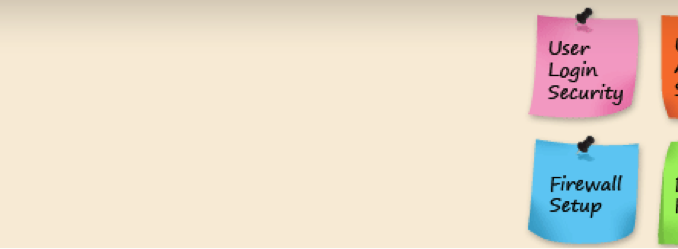
Introduction:
WordPress has started off as an open source platform intended for blog writing. This meant that any user could design, add code lines and different add-ons. With time, the platform grew and became one of the leading website building platforms we know today. Due to the open code and the fact that any developer can add and improve, WordPress has grown so big that 25% from all websites today are built using this platform.
WordPress enormous popularity and the fact that it is easy to use and operate, enables many users that do not have any experience in code writing or programming to build their own professional website. Thanks to its easy interface, many companies have decided to build their website using WordPress, when all is needed is a short instruction briefing and it is possible to manage the contents independently. Using WordPress significantly reduces the need to be aided by the company which built the website.
How does the platform work?
One of the systems main advantages is the possibility to purchase ready patterns and forms in advance. The programmers created the patterns making it easy to purchase and install in the platform for immediate use. Since the interface is easy to operate all that is left it to insert the contents, pictures and add personal touch to the website in order to make it your own.
WordPress offers thousands of add-ons some free of charge, that help make the website more efficient and easy for use.
For example, instead of using a specific code in order to connect your FB page directly to your website- it is possible to use a designated add- on instead. Another example is assimilating designed contact forms. In fact, almost any feature that is needed in the website is possible to add as a plugin- by one button only. These features put an end to the use of closed code platforms that kept the websites and their owners connected to the programmers of the website for any small change. The open code platform enables to modify the website in any given time.
The most important add-ons that must be inserted are the ones that are not visible. These are important security features that will prevent outside users to take over and gain control over your website.
Being an open code platform, WordPress platforms are an easy target for hackers that look to destroy and harm you and your business. They constantly compete with the programmers that try to defend and secure the system. When installing a security add-on it is needed to follow and update it frequently since the hackers become more and more updated and smart. WordPress security add-ons are updated automatically keeping the website safe. The relevant add-ons will be updated accordingly and find security leaps that aren’t coded.
Being such a large community, WordPress is provided by information from other programmers that enables security leaps and can apply this information in order to develop relevant features and improve the system.
WordPress security:
In a perfect world it would have been possible to avoid hacks and takeover of private websites. Unfortunately, we live in a world where people constantly try to take over and harm websites, the reasons verifying from playfulness, political enemies, and ransom. WordPress cannot offer 100 % security and safety, but using the right actions it can significantly reduce the ability to hack your website. Even before the add-ons and plugins, there are several steps that are crucial in order to keep your website safe. Some of them must be performed once building the website, others are performed regularly.
Antivirus – viruses on your computer make it much easier to obtain relevant information regarding your website including passwords. It is very important to install an Antivirus program that frequently scans your computer and finds different kinds of viruses that can hurt your website and software.
Hosting – The most important thing when deciding where to host your website is not to compromise on a specific host because of its cheap price. It is mostly important to check and receive recommendations before deciding where to host the website. After deciding on a host- it is important to make sure that they backup all the relevant and important information daily and that they use PHP code, which is the newest and most relevant code- making sure that there will not be security defaults from the host itself.
Protecting the administration interface – this might seem as an obvious step to make but it is crucially important to implement it the moment the WordPress has been installed on the domain. Once installed, a user name and password must be chosen. When doing so, keep in mind the password should not be an easy one but one that involves different numbers and letters capital and small, in order to make it hard to guess.
This is a onetime action which is performed once the platform is installed though it is possible to change the password at any given time. Using for example user name- Admin and password- 12345 is not at all recommended since they are very easy to hack and break in the system. When choosing a password the guiding rule must be- a password which is easy to remember but hard t guess.
Regular version updates WordPress is a platform that updates itself regularly- in order to improve and to make efficient. Every short while a new version update is released also intended to stop hackers. It is possible to update the versions manually or to define in the managing system an automatic update whenever a new version is released.
The host is in charge of sending advanced notices to their costumer’s in order to let them know a version update must be performed. Same action must be performed on al add-ons and plugins. These features also have regular version updates, and it is very important to update frequently in order to prevent your website being hacked.
FTP – if you choose to upload the format, files and folders to your website through FTP, try working through SFTP- which is almost identical, the onlt difference being that using SFTP makes sure all your passwords and connections are coded and safe. This is mostly important while sending or uploading files- so even if they come across the wrong person- he wouldn’t be able to get your passwords.
Database – if there are several websites hosted on the same host- in order to keep all of the database safe, it is recommended to keep a different database for each website.
WP-CONFIG.PHP file security – it is possible to send and transfer different files to a folder above and outside WordPress, meaning the website itself will be located in a root folder, but the WP-CONFIG.PHP file will be located In a different folder making it impossible to gain access to the server.
Disable file editing – WordPress default is that any user can edit the PHP files. Different changes and modifications can assist in assimilation of the code, though it is often the first place where hackers take over and plant their own code. Once one has accessed your website through the managing system he can easily change and delete any information in the website.
Regularly backups – it is very important to make sure that the host backups all the latest information and last version updates. Even worse than having your website hacked is finding out that none of the information was saved and all is lost. In this kind of situation the only solution left is to rebuild the website from scratch. Since no one once to encounter this kind of experience make sure you have backup for all your files and information.
WordPress plugins
As mentioned, WordPress offers special security plugins and not only manually safety ways to keep your website safe and secure. True, the plugin that will keep your website 100% safe has not been created yet, though the combination of several features will provide you with the maximal protection.
Some excellent add-ons can protect different levels of the website though not all of it at once. Once a specific add-on is not in use it should be deleted rather than left non active since it will be quickly forgotten, not updated and could be a possible security hole. Therefore install only the add-ons that you need and make sure they are updated regularly, and delete the rest from your website and server.
All in One WP Security & Firewall plugin – a very popular add-on with several important functions:
Securing user accounts:
The add-on recognizes accounts that their username is Admin and alerts the user to change it. It will also alert the user once the username and password are identical.
The plugin offers a tool that provides the user with a better password the WordPress offers
User login security management system
The add-on blocks a specific IP address that has been entering the website multiple times in order to prevent it from harming the website. It also sends a warning to your email and allows you to block specific IP addresses.
Disconnecting inactive users
Provides you with a list of all users connected to the website at real time
Includes the possibility to add Captcha once entering the managing system in order to prevent automatic scripts to perform Brute Force.
Database security
With only one click of a button it is possible to backup all of the database
File system security
The add-on recognizes files or folders that have in secured permission settings
Prevents modification or editing of PHP files that belong to the managing system.
Backup and restore- Htaccess and WP config
This is maybe the most important part of this add-on. An Htaccess file enables the control over almost all aspects, making it a main target for hackers. Therefore it is important to backup this file and also locate it in a secure place that will keep all of the websites functions.
Black listing:
Making a list of IP addresses that you would like to block permanently.
Database and file security scanning and site
This scan recognizes any small change or modification in the websites files and shows exactly what changes were made. This makes it easy to identify the changed files and also if a specific code was inserted somewhere in the website.
A deeper scan identifies modifications in JavaScript and HTML files
This add-on is a serious and important feature with many more functions which you can read about in the ‘add-on’ page.
IThemes security– another popular add-on that can be used both by new users and experienced users.
Only one click and the feature is set according to the systems default. More experienced users can program and change the feature to according to their specific needs.
Advantages of this add-on:
Protection from future Brute force attacks- the feature identifies attempts to hack other sites (sites that have installed this add-on) and automatically blocks that IP address.
Identifies and block robots that try to enter the managing system
Makes the users change their password in order for it to be a strong one and also reminds the user to change the password.
Turns off the option to edit PHP and CSS files through the User interface, making sure that all files are secured incase the site is being hacked.
Detection and warning features:
The add-on recognizes if the websites code has been modified or changed and alerts the website manager.
Once critical changes are made to the sites code- the add-on block the possibility to continue.
Scans, identifies and alerts if there are harm full programs in the website
Emails the website owner on every unsuccessful attempt to enter the website through the main managing system.
More additions:
The add-on makes it possible to change the permanent URL
Automatically disconnects the user once one stayed connected but hasn’t performed any action in the system.
Recognizes 404 pages in the website and alerts in order to change them for better SEO.
Wordfence security:
This add-on has been installed over a million its main feature being that it protects the website from worms and Trojan horses. This add-on is free of charge and open code, but there is also a better version that is for charge that provides the website with around the clock protection, blocking specific countries, IP address checking and more. The free of charge version offers a wide range of features:
Firewall
The add-on identifies and blocks attempts to hack the website from well known harm full sources- blocking some of them even without the attempt to hack.
Blocks different threats to the website
Blockages via plugin:
Like the other features, this add-on also enables the user to block specific IP addresses
Recognizes attack attempt on other sites (where the same plugin is installed) and blocks them
The paid version offers the option to block IP addresses from specific countries.
Logon security
The add-on makes it possible to perform a two step execution when entering the main system- the first step being providing your password, the second being receiving a message to your phone.
Makes sure that you choose a difficult to guess password
Security scans
The add-on scans and detects HeartLeed- a known security bug in websites that do not use TLS/SSL protocols
Detects changes and modifications in different files that can harm the websites security
Scans the website in order to find worms and harm full programs
Monitoring of the plugin
The plugin monitors any online movement that includes real users, robots, entering and exiting the site and also who spent the most time on the website
Monitors DNS leads directly to the server, monitors unauthorized modifications.
This add-on offers many more functions which you can read about in the ‘add-on’ page.
WP Antivirus Site Protection
This Antivirus add-on also scans and monitors all the files and folders in the website. As opposed to other plugins- this plugin specifies in deep and close scans in all of the files in the website, monitors after unneeded files and also recommends relevant changes in order to keep the website as safe as possible
Main features:
The programmers that have created the plugin claim that there are many kinds of computer hackers, the most known are the one who hack through installing MySQL and JavaScript. This plugin identifies code problems and attempts to hack these files.
The plugin also prevents changes in the websites design and programming in case the site has been hacked.
Recognizes hidden Iframes (Iframes- HTML codes that are assimilated in other HTML codes) The programmers that have created the plugin claim that the plugin will identify if there website has been hacked, and will let the website manager where the spammed PHP file is located.
The programmers also claim that many hackers insert a “fishing page” inside the website that they use in order to perform different unwanted actions. This plugin identifies the hacking and alerts.
Vaultpress
This add-on has been developed by the WordPress programmers. This premium feature is available for a monthly payment and offers daily backup. It also tries to find spammed files and if found it deletes them.
There are many different add-ons and plugins some programmed to deal with a specific security problem or all together. There are many plugins available in the market- for free and also with charge. It is important to remember that the free plugins offer the use to a certain limit and so if a more specific use is needed there will be a charge. One must check carefully what are the websites needs and choose the right add-ons and plugins, even if there is a need for a small payment.
Summary
You can spend hours in front of your computer, building the perfect and idea website for yourself or for a client, and then lack of attention to forget to update the latest WordPress version, or the use of an add-on and you might find yourself trying to prevent a hacker from ruining all you have built.
Make sure that you always act by the recommended security procedures: update the versions online, delete unneeded add-ons, make sure that the host regularly updates the website and most off al- be aware. Change the username and passwords and hide important files.
In summary, WordPress and its various add-ons and plugins will provide you with the maximum protection there is, but you must define every aspect and if you are interested in keeping your website safe- make sure to choose a host that offers Firewall, file and folder scanning and monitoring, and most important- that will backup all the websites information.The post The Ultimate Guide for WordPress Security Enhancement appeared first on SEO Chat.
Source: SEO Chat
Link: The Ultimate Guide for WordPress Security Enhancement



Leave a Reply