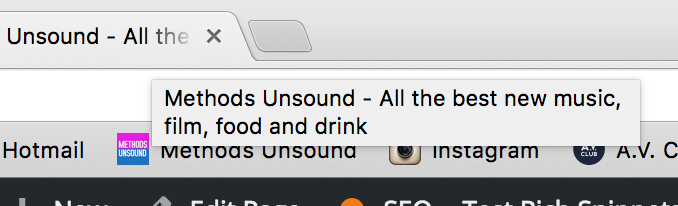
What is a title tag and how do you write one? Why are they important? Do they actually help with SEO? Can I see some examples?
In this post I’ll follow up the advice on title tags and answer all of the above questions.
For the rest of you, first lets talk about meta tags in general:
What are meta tags?
Meta tags are HTML elements that provide information about a web page for search engines and website visitors.
These elements must be placed as tags in the <head> section of a HTML document. These elements are:
Title tag
Meta description
We’ve discussed how to write meta descriptions in a previous post, so for now let’s discuss title tags, the most important meta tags on your site.
What is a title tag?
Title tags are used to tell search engines and visitors what any given page on your site is about in the most concise and accurate way possible.
This title will then appear in various places around the web, including the tab in your web browser. It’s visible when you mouse over the tab.
The title is also likely to be pulled in as the anchor text when sharing on other websites and social media channels.
Most importantly of all, your title tag will show up as the big blue link on search engine results pages:
Where do I add the title tag?
You can add the title tag in the <head> section in your site’s HTML.
It should look something like this:
<head>
<title>Example Title</title>
</head>
However in most content management systems (CMS), including WordPress, you can either add a title tag in general settings:
If you use an SEO plug-in, such as Yoast, you can add a title tag to the ‘SEO title’ section, and preview an example of how it will look in the SERPs:
When writing an article, the section where you write a headline will automatically form the title tag for you.
If your title tag is automatically generated from the headline, you should try to override this by using either a plug-in (like the one mentioned above) or alter it in the HTML itself.
The headline (also known as the <h1> tag) is another opportunity to tell Google about the content of your page using a slightly different keyword string, so you may as well take advantage of this.
Why are title tags important?
They’re important because the title tag is the boldest, most obvious element in a search result and as such it plays a major part in the searcher’s decision to click on your result or not.
Are title tags used as a ranking signal?
According to Moz, title tags have “long been considered one of the most important on-page SEO elements.” The closer to the start of the title tag any given keyword is, the more likely it will be to rank for that keyword based query.
How to write a great title tag
From an SEO point of view, the title tag should contain all the keywords you wish to rank for. Also, as I mentioned above, the most important keyword should be at the beginning, followed by second most important, and finally your brand or website name.
Moz provides this handy reference:
Primary Keyword – Secondary Keyword | Brand Name
However one thing you must remember: write title tags for humans.
Although they should be formatted to some degree for search engines, it’s vital that the tag makes perfect sense to humans and reads like a legible sentence.
Title tag checklist
Here’s a handy checklist…
Length: Title tags should be 50-60 characters long. This includes spaces.
Keyword placement: Your most important keywords need to be first in your title tag, with your least important at the end.
Brand name: If your company name isn’t part of the important keyword phrases, put it at the end of the title tag.
Do not duplicate title tags: They must be written differently for every page. Mass replication of your title tags will negatively affect your search visibility.
Make it relevant: Tags must accurately describe the content on the page.
Do not ‘keyword stuff’ title tags: these are badly written title tags that try to rank for everything or repeat a word over and over. Keyword stuffing is the worst offense when it comes to title tags and you will be penalised for it.
Make your headline (<h1> tag) different from the title tag: This is another opportunity to vary the keyword phrasing of your page and increase its chances of appearing for different search intent.
Can Google override your title tag?
Sometimes, if Google doesn’t like your title tag, it will rewrite it for its search engine results, pulling in information from your meta description and page content.
It’s likely that this won’t be as good as the one you’ve created, so it’s important to ensure that your own title tag is relevant, descriptive and keyword rich but also readable and the right length.
Good examples
Here are a few examples which follow the ‘rules’ in our checklist and therefore look more appealing on the SERP.
‘best burgers in london’
Esquire has all three keywords right at the beginning of the title tag, and then follows this with a seductively appealing headline and cleverly uses ‘buns’ in order to avoid repetition and keep the character limit to around 60.
‘nike trainers’
Keywords are at the front, the brand name is at the end and Schuh has separated its keyword phrases with pipes | This used to be a necessity when writing title tags as the recommendation was to stay away from other punctuation.
This is no longer true, but pipes still look great on the page and help to make the title tag more easily readable.
‘radiohead moon shaped pool review’
Pitchfork has stayed away from a mistake that mine and other review websites make in putting ‘review’ at the start.
This is because searchers do not start their search queries with ‘review’, they generally start with the artist.
Bad examples
Using the same search terms as above, here are some bad examples of title tags:
‘best burgers in london’
This is buried far down on page four of Google and it’s easy to see why.
The brand name and important keywords are the opposite of where they should be. The headline itself also lacks any description or anything vaguely persuasive to make me want to click.
‘nike trainers’
The keyword is nowhere to be seen. It’s probably at the end of the title tag, but because it’s so long it has been cut out by Google.
There’s also the wilfully inconsistent capitalisation, which can make the link look really spammy.
‘radiohead moon shaped pool review’
In this example from Mashable, the stop words at the beginning of the title tag push the important keywords into the middle and this result languishes on page four of Google.
The headline’s great, but the title tag is identical, so perhaps all the wording of the title tag needs is a slight reordering.
Source: ClickZ
Link: Writing title tags for SEO: a best practice checklist



Leave a Reply